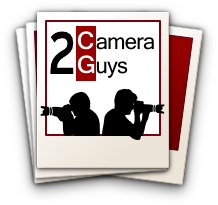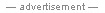- Making Home Movies
- Digital Video Cameras
- Choosing a Digital Video Camera
Making Home Movies with Digital Cameras
- Making Home Movies
- Digital Video Cameras
- Choosing a Digital Video Camera
Choosing a Digital Video Camera
When picking a camera, many factors are involved. Priorities will vary often depending on the size of your pocketbook or even your hands.
For example, you may not care if a camera can interchange lenses, especially if you have to pay a premium for that option.
But ideally, a camera should feel comfortable in your hands. Some of the bigger DSLRs might be too heavy to lug around for an extended period of time. And some of the smartphones may be too small to handhold steadily.
Then there's the screen. To properly frame and follow the action, you need to be able to view the screen well in all sorts of lighting. If the camera doesn't have a dedicated viewfinder, at least think about one with an articulating screen, like this Nikon D5100, that you can maneuver for a better viewing angle.

In addition, touchscreens are popping up on some of the newer models. Many of them allow you to follow focus by identifying your subject by tapping the screen.
Video Format
Of course, if you plan on showing your home movies on a high definition TV or projector, then you should choose a camera that captures HD video, preferably Full HD (1920x1080).
If your main medium is an Internet outlet like YouTube or Vimeo, shooting at 720p (1280x720) should be fine. And usually editing 720p video takes less storage and computer power than working with 1080p footage.
Beyond resolution, the frame rate a camera shoots is important, especially to those who are trying to recreate a film look. In the U.S., native video is recorded at either 30p (30 frames per second, p for progressive) or 60i (interlaced).
Traditionally, film is recorded at 24 frames per second. Luckily for the cineastes, cameras that capture at both 30 and 24 fps have become more common.
You should be able to find the camera's frame rate capabilities by looking at its specifications in its manual.

Often, you will also run across another specification called a data rate. Many newer cameras like the Sony a65 can capture video at different data rates, measured in bit-rates.
For example, this Sony DSLR can record video in file formats like 60i 24M(FX), which has a rate of 24 Mbps, 60i 17M(FH) with a rate of 17 Mbps, and a 24p 24M(FX) with a 24 Mbps rate.
Since the higher the bit-rate, the better the image quality, you may ask why ever shoot at anything other than the highest bit rate. In an ideal world, you should opt for the highest bit rate.
But the higher the rate, the bigger the files, which require more storage and often more computer muscle to edit. If your camera gives you the choice, shoot some test footage at all the different formats and see if you notice a difference, not only when viewing the clips on your TV or projector, but also during your workflow.
If you are not already queasy with technical considerations, as you research your options, here's one more rather curious term that you may encounter, "rolling shutter." Basically, it's an artifact caused by how certain camera sensors capture a frame. It is usually never a concern unless you are panning your camera back and forth very quickly. Then your video can look like it was shot through wiggling Jello. For more detail, here's a quick link.
Lenses
Whether you are shooting still images or video, you will often hear that image quality is all about the "glass," in other words, the lens. Photographers and cinematographers can wax eloquent about their favorite lenses, which often serve them well for decades even as camera bodies come and go.
These timeless prime lenses can also become a major investment. Quality ones often cost more than the camera bodies. For many of you who are not hypercritical about pristine image quality, zoom lenses are perfectly fine and relieve you from the task of buying, carrying and swapping different lenses.
The zoom lens that often comes as part of the still camera kit is usually middling quality, but it can serve you well as a starter lens.
Now, the zoom lenses that are common with video-only camcorders are usually powered zooms equipped with a little rocker button on the side. Press one end and the lens smoothly zooms in and vice versa.

Powered zoom lenses for still cameras are much rarer beasts and can be expensive. For example, Nikon has released the VR 10-100mm f/4.5-5.6 PD-ZOOM lens ($750) that is compatible with their new Nikon 1 mirrorless cameras.
For their Micro Four Thirds cameras, Panasonic has made the LUMIX G X VARIO PZ 14-42mm lens ($399).
Constantly zooming in and out is usually considered a sure sign of a newbie behind the lens. Zooming is best left for the occasional dramatic or artistic effect. But when you do feel the urge to zoom, the smoothness afforded by powered lenses is critical. Unless you have your camera securely locked down on a tripod, you may find it frustratingly impossible to execute a smooth zoom on a non-powered lens.
Some of the compact still cameras have powered zoom lenses that you adjust with a little lever on the camera. Often, this setup has two drawbacks. First, it can be difficult to control the speed of the zoom with the lever. In addition, the noise of the zoom lens motor may be captured by the microphone integrated in the camera.
Audio
Last, but definitely not least, you should look carefully at the camera's audio capabilities.
I don't know how to say this genteelly, the omnidirectional microphones in most cameras suck. Though those in higher end dedicated video cameras are often usable.
But the little mikes buried in the tops of still cameras often are only good at catching you, the camera operator, swearing because you hit the wrong button. Good luck trying to record someone ten feet away or trying to capture a band playing live that doesn't sound like they are under water.
If you are serious in capturing live sound, then you need a separate microphone(s) that you can place near the sound source and input into the camera. This solution requires that the camera has a microphone input, not all do.

But even then, the audio recording technology in many still cameras are not top notch. A better setup is to plug the microphone into a separate audio recorder. Then when you edit the movie, you can add this higher fidelity audio on to the timeline and sync it to the video.
Before leaving this discussion of audio, we must have the talk about copyrighted music. With video editing software, it is plum easy to add your favorite song to your home movie.
If you are just showing your masterpiece to friends and family at home, the music police probably will not be sending you cease and desist letters. But once you push that upload button, the scrutiny is magnified.
Rather than trying to unwrap the intricacies of copyright law, here's a link to YouTube's policy on using copyrighted material in your videos that you upload to that site.
Other Essentials
Once again, this article will not attempt to cover all of the other equipment and necessities for you to finish your home movie.
You can find plenty of information about items like lighting and tripods on the web. (For example, here is a source of informative webinars for videographers.
Though you could edit your movie on an iPhone or iPad with iMovie, if your project consists of numerous shots and multiple;e audio tracks, you will be better off working on a computer and a larger monitor with external speakers.
Be forewarned that high definition video can eat up storage space and tax under-powered computers. For example, a 63 second 1080p clip from my Home Movie work in progress gobbles up 293Mb of storage.
There are a number very capable editing programs available like Sony's Vegas, Apple's Final Cut and Adobe's Premiere. Each has its learning curve and you might find them more than you need.
If you are new to making movies, here's one approach to not maxing out your credit card and your sanity. Start small.
If you have a movie in mind, take one of the scenes. Borrow a camera or use your smartphone and shoot a few shots. Then download a 30 day trial version of an editing program like Adobe Photoshop Elements.
Experiment and play around. See what you are getting into. It's always a learning experience. To that end, get to know your equipment. Even if it is against your DNA, read the manuals.
Afterwards, you'll have a much better idea of what equipment and software your project will require.
And finally, you will need time. If this is your first movie, imagine how long it will take to finish - and then multiply it by 10.
Of course, a big dollop of creativity will elevate the movie.
And patience and persistence will get you over the rough spots.
Have fun.
Here's a short clip from my upcoming Home Movie, "The Divine Madness Called SXSW."