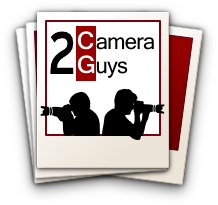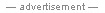Best Mirrorless Camera:
Shootout of Six Top Models
Panasonic GX1
With the proliferation of mirrorless camera models, this compact system camera category is becoming overcrowded with products with overlapping features.
Take Panasonic for example, its G lineup of mirrorless cameras includes multiple series, G, GF, GH, and now GX - it's easy to become befuddled.
Within this range of models, you can see the Panasonic designers and engineers attempt to delineate different products that will appeal to all types of photographers, from those graduating from simpler point and shoot cameras or smartphones to the old-timers that are looking for DSLR quality and features in a lighter form factor.
For the latter group, the Panasonic G3 or the video friendly GH2 scratch that itch. For the former group who have been weaned on cameras that you hold at arm's length to shoot because they don't have viewfinders, the GX1 with a touch sensitive screen fills the bill.

What's Hot about the Panasonic GX1
- 16MP CMOS Four Thirds sensor
- Good image quality and wide dynamic range up to ISO 12800
- Touch sensitive LCD including touch auto focus
- Compatible with a large selection of Micro Four Thirds lenses
- RAW capture format
- Built-in pop-up flash and hot shoe
- 1080p video at 30 fps and 720p at 60 fps
- Integrated stereo microphones
- Adjustable mic level while recording
- Up to 4 fps burst mode when shooting RAWs
What's Not So Caliente about the Panasonic GX1
- Optical Image stabilization works only when OIS lenses are attached
- Fixed, non-articulating screen
- Contrast detect auto focus can be slow especially in low light
- Hand grip is inadequate when larger lenses are attached
- When in Burst mode above 3 fps, Live View and auto focus not available
- No external microphone inputs
- LVF2 Electronic viewfinder accessory costs an extra $225
Design
With the compact 14-42mm kit lens attached, the Panasonic GX1 feels comfortable and solid with a hand wrapped around the grip. With a lens this size or even better, with the stubby 14mm prime lens, the camera delivers on the dream of a high quality interchangeable lens model that fits into your pocket (albeit cargo pants size).
Of course, if you are planning on mounting a longer telephoto lens, portable turns into totable - as you would expect.
More importantly, as the lenses becomes longer and heavier, the adequacy of the hand grip and balance of the camera quickly diminishes.

As a graphic example, we attached the Olympus 75-300mm Micro Four Thirds lens on the GX1 and the three fingers that fit on the grip were simply not enough to hold the camera with any sense of confidence or balance.
Holding the camera required both hands, which again is not surprising. But now if you plan to operate the camera with the touchscreen, you may need to sprout a third hand or carry a tripod.
With that said, any mirrorless camera body the size of the GX1 would have similar problems balancing a long telephoto lens. And to reiterate, this solidly built Panasonic feels quite comfy with more compatibly sized lenses.
Considering its small body, the GX1 provides a lot of manual dials and buttons to change most of the important settings without having to open the on-screen menu. A fact those migrating from DSLRs will appreciate.

On the top is the Mode dial with the traditional P, A, S, M settings along with Scene, Art and two Custom modes, which you can create in the menu.
Also of note, the red button next to the shutter release is a dedicated Movie button. Click on it and the camera starts shooting video.
The integrated pop-up flash may not be the most powerful, but the GX1 also supplies a hot shoe for an external flash unit. Though if you use the optional electronic viewfinder, it will occupy the hot shoe.
On the back is the fixed three inch LCD screen surrounded by various function buttons. I especially like the dedicated ISO button that jumps right to that spot on the menu.
If you are from the smartphone generation, the GX1 had you at "touchscreen." You can not only navigate through the menu by touch, you can also set it to auto focus on a spot that you touch or even release the shutter.
The screen is responsive. Though those with big paws may wish for bigger buttons to tap. And if you are not the touchy type, you can turn off the touchscreen feature.
Image Quality

Objectively, the image quality from 16MP sensor coupled with the Venus processor is very good and made even better with a high end lens. It's a definite step up from the 12MP sensor found in earlier Panasonic compact system cameras.
This photo of the Anish Kapoor sculpture at the Met, was shot with a 14mm lens, f/3.5, 1/125 sec, 1600 ISO. At that ISO setting, the RAW image exhibited noticeable noise, but a bit of post processing of the file in Camera Raw and the noise was easily managed.
Of course, when you push the ISO above 3200, you will need to be more aggressive with your post processing or less critical about the noise.
With that positive affirmation of the GX1's image quality, I must admit that subjectively, I was usually underwhelmed with the results coming straight out of the camera. In technical terms, the images had no oomph. The shots had none of the wow factor that the Pentax K-01 produced.
Granted, if you want more oomph and you are shooting JPEGs, you can go into the Photo Style option and choose Vivid. Or if you pick Custom, you can tweak Contrast, Sharpness, Saturation and Noise Reduction.
And most photographers who shoot RAW expect the initial image to be fairly flat, which gives them a neutral canvas to perform their post processing magic. Let's just say that the RAW files from the GX1 are without a doubt flat and neutral.
The video quality is also very good. This montage is from the Kite Festival in Austin. The continuous auto focus worked well, as you would expect on a bright sunny day. And as you blindly hope it will since it was impossible to see anything in the LCD because of the glare of the sun.
The sound was captured through the integrated stereo microphones, which is not ideal, but the GX1 does not provide inputs for external mikes.

Features
The top line feature on the Panasonic GX1 is the touchscreen and with its responsiveness, it deserves that spot.
I wish the screen articulated. It is very hard to view in bright light and the optional viewfinder, which is excellent, costs an extra $225.
If your photos of the Empire State Building make it look like the leaning tower of Pisa, you'll appreciate that Panasonic has built in a Level Gauge that you can display on your viewfinder.
The GX1 offers a burst shooting rate up to 20 fps, but the quality of the shots is sketchy. You can shoot higher quality RAW files up to 4 fps, which is not bad.
The downside is at that speed, Live View and auto focus do not function. Basically, you cannot see what you are shooting. You need to reduce the burst mode to 3 fps to see the images in Live View.

Like any respectable mirrorless camera nowadays, if you turn the Mode dial to SCN, the GX1 offers a long list of Scene presets including Portrait, Soft Skin, Pet, Party, and Baby 1 and 2.
If you are capturing JPEGs, you can turn to the Palette icon on the Mode dial and choose from Creative Control options like Expressive, Retro, High Key and High Dynamic.
The GX1 only supplies image stabilization when an OIS lens is attached..
The GX1 does not offer a built-in GPS.
Verdict
If you are looking for a well performing, small mirrorless camera with a responsive touchscreen, then the Panasonic GX1 should be considered.
The image quality from its 16MP Four Thirds sensor is very good and the camera is reasonably priced. And the range of compatible Micro Four Thirds lenses is extensive.
Then again, I still prefer the similarly sized Sony NEX-5N, which sports a bigger APS-C sensor and an articulating touchscreen.
Panasonic GX1 Photo Gallery
More about the Panasonic GX1
In This Shootout:
The Shootout
Sony NEX-5N
Pentax K-01
Samsung NX200
Panasonic G3
Panasonic GX1
Olympus E-P3
Nikon V1
Pentax Q
Reader Comments(11 comments)
|
Posted Feb 24, 2013 4:41:24 PM
|
|
By ARTHUR MCVAY |
Post a Comment Alert Moderator |
|
Posted Jan 18, 2013 6:58:23 AM
|
|
By stephen rudolph |
Post a Comment Alert Moderator |
|
Posted Dec 28, 2012 10:45:52 AM
|
|
By Francis Josey |
Post a Comment Alert Moderator |
|
Posted Nov 14, 2012 8:12:41 AM
|
|
By Bill F. |
Post a Comment Alert Moderator |
|
Posted Nov 12, 2012 4:03:10 PM
|
|
By Docrwm |
Post a Comment Alert Moderator |
|
Posted Nov 12, 2012 4:00:54 PM
|
|
By Docrwm |
Post a Comment Alert Moderator |
|
Posted Oct 2, 2012 9:19:44 AM
|
|
By varun |
Post a Comment Alert Moderator |
|
Posted Aug 28, 2012 11:27:28 AM
|
|
By Dick De Jong |
Post a Comment Alert Moderator |
|
Posted Aug 18, 2012 10:15:18 AM
|
|
By Peggy |
Post a Comment Alert Moderator |
|
Posted Aug 16, 2012 11:09:42 AM
|
|
By Chris |
Post a Comment Alert Moderator |
|
Posted Aug 14, 2012 4:42:30 PM
|
|
By Bill Steen |
Post a Comment Alert Moderator |