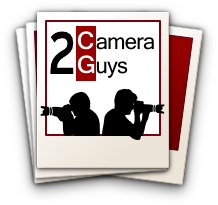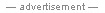Cheapest DSLR Cameras
Also Ran
Nikon D3100
The Nikon D3100 represents a major step up in the company's beginner DSLR line, offering major improvements over the earlier D3000 which was, in essence, just a gussied-up D40. The D3100 offers 1080p HD video, just like the T2i and A37, but lacks a microphone input. On the other hand, its Guide mode and Help button make the D3100 a great choice for camera neophytes with a desire to learn. At $549 with an 18-55mm lens, it is also a full $100 less expensive than the T2i and $150 less than the newer D3200, making it an attractive option.

The Good
Image quality. While the Canon T2i edges the D3100 in image quality, that doesn't mean the D3100 takes a bad picture -- far from it, in fact. Images straight from the D3100 look a touch softer than those from the T2i, but they do not lack detail. The difference is that Canon chooses to apply more sharpening to JPG files captured by the camera, while Nikon chooses a more natural, less processed appearance. You can, as mentioned previously, sharpen up your images after you shoot them.
In this Photoscope comparison of the Nikon D3100 and the Pentax K-r, you can see the more accurate colors captured by the D3100 -- the image from the K-r looks a little dull in comparison.
Great video. The D3100 can record full 1080p HD video -- essentially the same kind of HD you're getting from your Blu-ray player. It can also record 720p if you so desire. The advantage of recording at lower resolution is that the D3100, like many other cameras, has a file-size limit of 4GB for any single file. This means you're limited to about ten minutes of full HD video at a time, regardless of the size of your memory card. Using 720p instead, recording time is increased.
Build quality and controls. The D3100 feels comfortable to hold, in part because of the rubber grip panels on the front and back of the camera, but also just because it feels solidly put together in a way that is hard to describe but immediately obvious once you have the thing in your hands. The controls are placed in logical positions and few of them are hard to reach once you have your hands in place. Live view, which disengages the optical viewfinder and activates the rear LCD screen, is controlled with a small lever on the back of the camera. At the pivot point of this lever is the movie button, allowing for direct recording of video without changing the camera's mode dial.
On the top panel, the camera has a shooting mode switch that allows the user to go between continuous, timed, and single shot modes without delving into the menus. In general, it is remarkable how many of the camera's features can be controlled without menu-diving, especially since awkward controls are one of the reasons why people later upgrade to mid-range and professional DSLRs. Few of the D3100's controls feel awkward or misplaced, and after some time spent learning the camera's layout, it should be easy to remember what all the buttons do.
Great for beginners. While all of these cameras are "beginner" DSLRs, the D3100 has the best claim to being a DSLR built especially for beginners thanks to Guide mode and the Help button. Guide mode does exactly what it sounds like: it guides the user through making decisions about how to take a given picture. The camera prompts the user with a set of menus detailing a series of choices, such as "No flash," "Distant subjects," "Close-ups," et cetera. It then tells you how to make that picture look the way you want by altering aperture, shutter speed, or ISO. Essentially, it takes the classic Aperture Priority and Shutter Priority modes found on all serious cameras and gives them a beginner-friendly, non-threatening interface that doesn't make the user feel dumb and still accomplishes the same ends.
The other major feature that makes the D3100 perfect for beginners is the Help button. In the D3100's menu system, you can highlight any setting and press Help for a brief on-screen explanation of what that particular control does. As DSLRs are quite a bit more complex than the point-and-shoot cameras most people are upgrading from, this onboard guidance can be immeasurably helpful. This has been a standard feature on Nikon cameras for years, but it is worth pointing out here.
The Bad
Limited compatibility with older lenses. When I got into photography, I did so with an old film SLR from the seventies. One of the perks of using such a system is that lenses, which are typically the most expensive part of the camera, are dirt-cheap. Nikon cameras can mount almost all Nikon "F-mount" lenses dating back to 1959.
Here's the problem. Older Nikon lenses used an autofocus motor in the body of the camera, while newer lenses have an autofocus motor onboard the lens itself. Mid-range and professional Nikon DSLR models retain the in-body autofocus motor to allow the use of autofocus with these old lenses, while the D3100 lacks such a motor. This means that the least expensive (and thereby most beginner-friendly) Nikon autofocus lenses out there cannot be used with the D3100. Granted, all new Nikon lenses have onboard autofocus, and there are plenty of affordable new lenses out there, but this limits one's options.
No ISO button. A camera's sensitivity to light can be altered by changing the camera's ISO setting. A high ISO introduces more grainy noise into an image, but also allows you to take pictures in dim light without using a flash or a long shutter speed. All the other cameras in this shootout save the D3200 have an ISO button somewhere on the camera, allowing the user to change the ISO setting without digging into the menu, while the D3100 lacks this button.
There is one option: the Fn (function) button can be set to control ISO. However, to do this, you have to dig into the camera's menu in order to set it up. What's more, the Fn button is still all the way on the front of the camera, sitting by itself. It's an awkward position for a button and one of the few poorly placed controls on the whole camera. While most people don't change ISO very often, the fact that every other camera in the shootout has an easier way to change ISO puts the D3100 at a disadvantage in this regard.
No external microphone port. What separates the A37, T2i, and D3200 from the D3100 with regard to video is the presence of an external microphone port. Every camera that shoots video has an on-board microphone, but none of them are very good. On the D3100, the onboard mic is positioned in such a way that you can hear the camera's focus motor adjusting. If you plan to shoot a lot of video, this is an extra headache, since you either need to focus manually, only adjust autofocus when there is other sound, or record sound on a completely separate device. None of these options is as attractive as simply attaching a better microphone to the camera.
Slow continuous shooting. At three frames per second, the D3100 is the slowest camera when it comes to continuous shooting. Both Canon models can shoot at 3.7 frames per second, the D3200 captures four frames per second, while the Pentax K-r fires away at a whopping six FPS -- and the Sony A37 smokes them all at seven frames per second. If you are trying to capture fast action, those extra frames are important.
The Verdict
The Nikon D3100 is an excellent beginner's camera, as it contains several features that will help newbies learn how to make shooting decisions and why to make them. It loses a few points to the T2i on video due to its lack of an external microphone jack, and the absence of an ISO button is a little baffling. But its control layout is the best of the bunch, and image quality sacrifices very little.