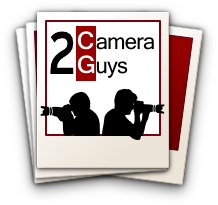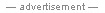Best Waterproof Camera:
Five top models shoot it out
Canon PowerShot D20
The PowerShot D20 is Canon's first update to their waterproof line since 2009, when they released the D10. The D20 is a modernized version; the two models share the same megapixel count but not much else. The case is all new. The screen is larger and higher in resolution, the lens has a longer zoom range, and the sensor is an all-new CMOS as opposed to last generation's CCD.
The Good
Picture quality. If you're judging a camera based on pure image quality, the D20 ranks very highly.
Comparing the Canon D20 to the Panasonic TS4 in PhotoScope, you can see that color looks more vibrant on the D20 -- this is because, by default, the D20 renders a warmer image (one that has more red, less blue) that is higher in saturation. You can adjust the D20 to be more like the TS4, or adjust the TS4 to be more like the D20, if you so desire -- both cameras have image adjustments in their menu systems.

One thing you can't change is the camera's lens, which on a point-and-shoot is built-in to the camera itself. If you look at the TS4 and D20 side-by-side, you'll notice that the D20 appears slightly sharper in the middle of the image, while the TS4 looks significantly sharper at the edges. As the difference at the edges is more pronounced than the difference in the center, we'd still recommend the TS4 for most people. The exception is if you know for a fact that you'll compose your photos with the subject at center, and don't mind the loss of sharpness in the corners. In this case, the D20 is a good choice.
Transcend 16 GB Class 10 SD Card - $11
SanDisk 16 GB Class 10 Memory Card - $14
Video. The previously unmatched Nikon AW100 finally has some competition. The Canon D20 shoots video at full HD (1920x1080, 24 frames per second). It can also shoot 720p/30, and the higher frame rate will be good for fast action and sports. In addition, the D20 has two high-speed capture modes, at 120 and 240 frames per second. Resolution is vastly reduced in these modes, but if you want to capture something and play it back in slow motion, these modes are ideal.

Macro. When you need to get close, the D20 can take a picture from only one centimeter away. In our example photo below, we used the D20 to get a closer look at a dollar bill. The close-focus ability of the D20 will give you a higher-magnification macro image, and it can give you some very dramatic images when used well.
The Bad
Poor controls. Pictures and video look great, but the D20 sometimes doesn't make it easy to get them. The camera's controls are often confusing when compared to other cameras.
First of all, the D20 has three separate menu systems. There's the main menu, which you access with the MENU button. This system is simple and straightforward, but doesn't contain the options you will need on a day-to-day basis. The second menu is accessed by pressing the SET button. This brings up a quick menu of shooting options which vary depending on which image mode is in use. This menu is less intuitive than the main menu, but contains many more useful options. The third menu is also accessed via the SET button, but only works while reviewing images. This menu allows you to protect, rate, or delete images you've already taken.

As an example, after you take a picture, the camera brings it up on-screen so you can review. During this time, the "SET" button will not take you back to shooting mode as it does on most other cameras, but into a special post-capture menu that allows you to protect or delete an image. There's also no clearly marked delete or cancel buttons, which means you can sometimes have a panicked moment when the camera asks if you want to delete a special photo. These problems all go away with increased familiarity, but other cameras' menu systems are not so convoluted while accomplishing the same functions.
Locking system. All of the shootout cameras have some form of locking device to prevent their compartment doors from being opened unintentionally. While Canon's system is no less secure than that of the other cameras, it relies on a small spring-loaded catch that can be surprisingly difficult to open, especially if you have short fingernails or lack significant hand strength. It's also all too easy to accidentally release the catch while swinging the door open, causing it to re-lock. A small screwdriver or other tool will make this task easier, but you also run the risk of gouging the waterproof seals and rendering the camera vulnerable to the elements.
The Verdict
The Canon PowerShot D20 is a solid camera, both in terms of picture quality and rugged feel. But usability issues take away from its otherwise shining performance. Confusing menus make controlling the camera difficult at times, and the three separate menu systems can make it hard to find what you're looking for. Stiff door latches keep the camera sealed against water, but also make it exceedingly hard to remove the battery or SD card for charging and image offloading. And while the D20 takes excellent photos, they are marred by significant corner softness at times.