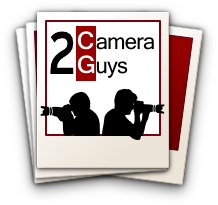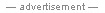Best Waterproof Camera:
Five top models shoot it out
Nikon AW100
The Nikon AW100 contains some features that you won't find anywhere else. Its rugged design feels good in the hand, and the controls are logically placed, though the movie button is hard to actuate on occasion. It has two lanyard attachments, so you can attach a full neck strap if you want.

The Good
Best zoom range. The AW100 has more zoom than its competitors. This helps if you're trying to take pictures of something far away, but it also helps if you want to take portraits of friends and family. Portraits taken with wide-angle lenses tend to look unflattering due to lens distortion, while adding some zoom makes people look more natural.
Best video modes. The AW100 has the best video quality of the cameras, with full HD 1080p/60 video being its highest-quality option. This is the same resolution you'll get from most HD cable or satellite boxes. There are lower-resolution options available if you're trying to save memory space.
There's also a high-speed video option that will record low resolution video at 120 or 240 frames per second. These are limited to ten seconds of recording time, though, so it can be tricky to start the clip at exactly the right moment. Since each is played back at a much lower frame rate, these clips can feel long unless you cut the uninteresting parts.
Transcend 16 GB Class 10 SD Card - $11
SanDisk 16 GB Class 10 Memory Card - $14
Filter attachment. Unique to the AW100 is the ability to attach 40.5mm filters using an optional filter attachment ring. The device is plastic and snaps on to the front of the AW100's lens. It also has a lanyard attachment, which is a good idea--the snap attachment is not very secure, and the filter ring is large, so it's very possible to knock it free from the camera accidentally. However, this opens up a lot of possibilities, and there are quite a few snapshots that would be improved through the use of a polarizing filter.
The Bad
Unfortunately for the AW100, the bad seemed to outweigh the good, especially when compared to the Panasonic TS3. Pictures weren't as detailed, the menus were harder to use, and its otherwise great video was marred by a noisy focus motor.

The AW100 overexposed this image by a bit, blowing out the feathers on the white ducks.
Noisy focus motor. The AW100's noisy autofocus motor is not a big deal unless you are recording video. During playback, it's easy to hear the focus motor in the background, especially in quiet periods--it sounds like rapid, repetitive clicking. If you plan to shoot a lot of video with the AW100, you will need to plan a way around this. About the only way to be completely free of this noise is to shoot a stationary subject so the camera never needs to refocus, or to record a separate audio track -- or just make sure there's enough background noise to cover the sound of the motor.
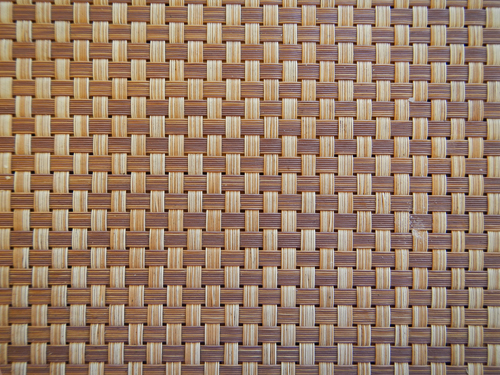
A detail showing the AW100's loss of sharpness in the corners of the image. Click to expand.
Image quality. Despite its newness, the AW100 has arguably the worst image quality of the bunch. The lens is not very sharp in the corners, for one. Color saturation isn't as good, images are not as sharp, and the camera tends to overexpose a little (pictures are lighter than they should be) if you leave it on automatic mode. As noted below, there's also lens flare whenever you're pointed anywhere near the sun, making the AW100 a poor choice for a vacation camera.

Lens flare. The AW100's lens has a protective front element, as do the lenses on most of these durable cameras. When shooting the AW100 towards the sun or a bright light, there is a significant chance that you'll see lens flare even if the sun is not in the frame. You can see an example in the photo above -- notice how the lines of glare extend all the way across the image. Now, lens flare is something that happens to all cameras, to some extent. But during testing, this happened much more often on the AW100 than on the other two cameras, and its appearance was much more severe. If you're using the AW100 outdoors, this problem crops up more than you might think, so be aware of where you're pointing the camera before you snap the shutter.

Awkward menus. The AW100 has very good controls, but some items can still only be changed through the menu system, and the menus are hard to use. For example, to turn the GPS on or off, you first have to push the side button to engage the world map, then enter the menu. This isn't exactly an intuitive process. There is no one central menu screen from which you can adjust all of the camera's settings, which can be frustrating.
The Verdict
The Nikon AW100 looks strong on paper, and its video offerings are the best of the bunch. However, lackluster image quality in still photographs and a noisy focus motor in video make the AW100 more difficult to use than its competitors, and it costs more to boot. This one is best avoided.